You can display descriptions for point ID's that were entered in the Point Properties dialog box when you review points in the Point View window.
Click the button
![]() on the Point View toolbar.
on the Point View toolbar.
The point descriptions display next to the Point ID's.
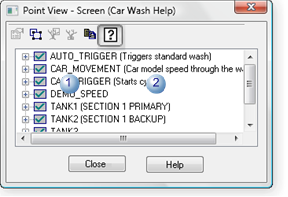
|
1 |
Point ID |
|
2 |
Descriptions entered in the point's Point Properties dialog box. |
Click the button
![]() again to hide the point
descriptions.
again to hide the point
descriptions.
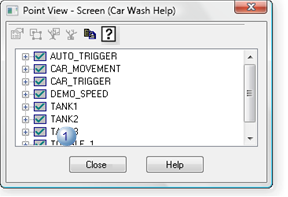
|
1 |
Point ID |
|
3. Display options in the Point View window. |