(CimEdit only)
Select an item in the Point View window.
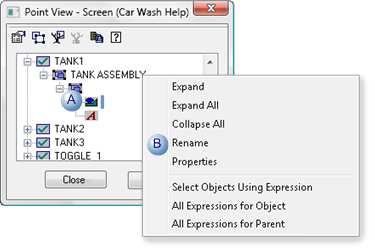
|
A |
Right-click an object in the Point View window. |
|
B |
Select Rename on the Popup menu. |
Type the new name over the old.
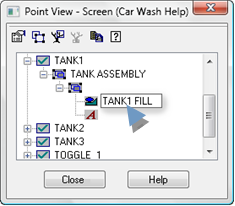
Press Enter on the keyboard.
A messages displays asking you to confirm the change.
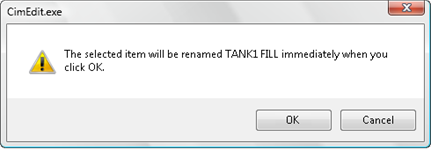
Click to confirm.
Note: Clicking cancels changing the name.
Result: Point View renames the item.
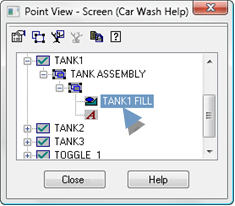
![]() Note: The changed name also displays in the
General>Object name field in the
objects Properties dialog box.
Note: The changed name also displays in the
General>Object name field in the
objects Properties dialog box.
|
4. Make changes through Point View. |