Because the variable needs to hold the same value and will be used in different objects on the screen, it will created at the screen level.
The screen designer:
Opens the screen's Properties dialog box.
Selects Variable.
Adds a new variable.
The variable is:
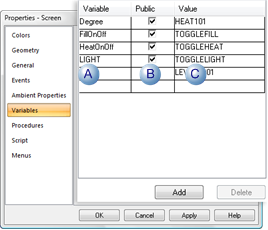
|
|
Column |
Entry |
|
A |
Variable |
LIGHT |
|
B |
Public |
Checked Note: The designer will distribute the screen to other systems. Because variables are being used, the only configuration that will have to change will be the value assignments, where necessary. |
|
C |
Value |
Point named TOGGLELIGHT. |
|
Example 1: Create and use variables. |