The screen designer:
Opens the screen in CimView.
The TOGGLELIGHT point value is 1.
The following CimView screen objects that were assigned the {LIGHT} variable display the configuration for the value 1.

|
A |
Rectangle |
|
B |
Button |
Clicks the button.
The TOGGLELIGHT point value changes to 0.
The following CimView screen objects that were assigned the {LIGHT} variable display the configuration for the value 0.
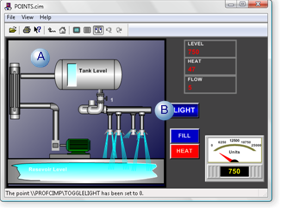
|
Example 1: Create and use variables. |