|
Transparency overview |
|
|
Transparency configuration |
|
|
Transparency configuration and runtime example |
Transparency Overview
An object can become more or less transparent during runtime, based on a specified expression value.
Select the object whose transparency you want to change.
Example
A kiln will have text display SLOW START UP as it starts up and fade to invisible when the temperature reaches 45.
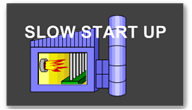
The same kiln will have a DANGER sign slowly become opaque as the temperature goes from 130 through 150.

Open the objects Properties dialog box.
Configure the transparency.
Transparency Configuration
Select Transparency in the Properties dialog box.
Transparency options are as follows.
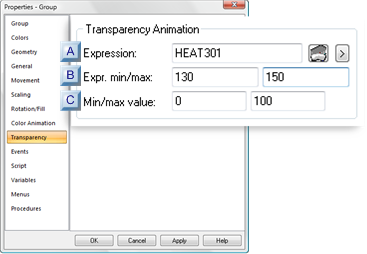
|
Expression |
|
|
Expr. min/max |
|
|
Min/max value |
|
Expression |
A point ID or expression that will determine the object transparency percent within the entered minimum and maximum values.
|
|
Opens the Expression Editor. |
|
|
Opens a Popup menu. |
|
Expr. min/max |
||
|
|
Min |
Minimum value of the point ID or expression.
|
|
|
Max |
Maximum value of the Point ID or expression.
|
![]() Note: If the Expression field contains a single
point ID with no operations performed on it and the point has
Display Limits defined, you may leave the Expr. Min/Max fields blank. CimView
will use the Display Limits configured for the point ID during
runtime.
Note: If the Expression field contains a single
point ID with no operations performed on it and the point has
Display Limits defined, you may leave the Expr. Min/Max fields blank. CimView
will use the Display Limits configured for the point ID during
runtime.
|
Min/max value |
||
|
|
Left field |
The value entered determines the object's transparency when the expression value is equal or less than the entered minimum expression value. |
|
|
Right field |
The value entered determines the object's transparency when the expression value is equal or more than the entered maximum eexpression value. |
Transparency Configuration and Runtime Example
A CimView screen will report when a kiln is starting up and when it exceeds a minimum temperature.
![]() Text reporting the startup will
slowly fade off the screen.
Text reporting the startup will
slowly fade off the screen.
![]() A danger sign will slowly become
more visible.
A danger sign will slowly become
more visible.
![]() Both are based on values of the
same point: HEAT301.
Both are based on values of the
same point: HEAT301.

Configuration
|
A |
The start up message HEAT301 transparency entries are as follows.
|
||
|
|
Field |
Left |
Right |
|
|
Expr. min/max |
0 |
45 |
|
|
Min/max value |
100 |
0 |
|
B |
The danger sign HEAT301 transparency entries are as follows.
|
||
|
|
Field |
Left |
Right |
|
|
Expr. min/max |
130 |
150 |
|
|
Min/max value |
0 |
100 |
Runtime Performance
During runtime the startup text and danger sign display as follows.
|
Temp. |
Startup Text |
Danger Sign |
|
0 |
100% Visible |
Invisible |
|
|
|
|
|
25 |
50% Visible |
Invisible |
|
|
|
|
|
100 |
Invisible |
Invisible |
|
|
|
|
|
140 |
Invisible |
50% Visible |
|
|
|
|
|
150 |
Invisible |
100% Visible |
|
|
|
|
|
|
|
|
|
Runtime movement and animation |