Do one of the following in the Properties dialog box for a screen, a group or object.
![]() Select Procedures.
Select Procedures.
Click the button
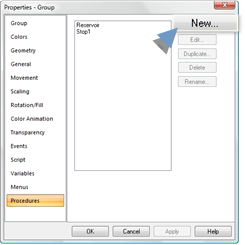
![]() Select Events.
Select Events.
Click the
button ![]() to the right of the Action field.
to the right of the Action field.
Select New Procedure on the Popup menu.
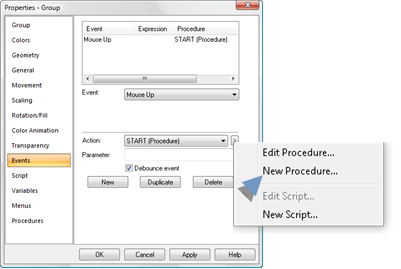
Result: A Procedure Information dialog box opens when you use either method.
|
1. Create a new procedure. |