Absolute Setpoint identifies a Point ID and a value to associate with the object. When the procedure is invoked in CimView, the value will be downloaded to the Point ID.
Configure the action as follows.
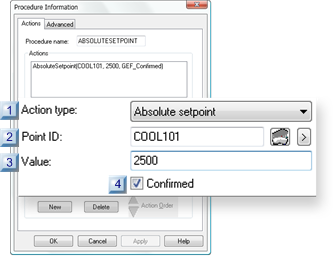
|
Action type |
Select Absolute setpoint.
|
Point ID |
Point that will be set when the action is triggered.
The:
![]() Value you select must be
compatible with the point's type.
Value you select must be
compatible with the point's type.
![]() Point must be a Read/Write
point.
Point must be a Read/Write
point.
|
|
Opens the Select a Point browser. |
|
|
Opens a Points Popup menu. |
|
Value |
Value the point will be set to when the action is triggered.
|
Confirmed |
(Optional) Runtime confirmation.
|
Checked |
Requires confirmation. A message box will display before the action occurs requesting confirmation to proceed. |
|
Clear |
Does not require confirmation. |
|
Default |
Clear |
|
Available actions. |