Execute Command executes a command in CimView
Configure the action as follows.
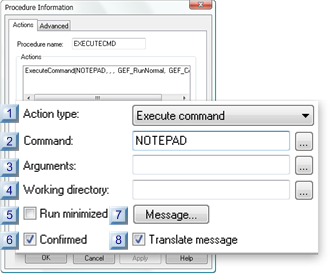
|
Action type |
Select Execute command.
|
Command |
|
Enter one |
Example |
|
|
Command path name |
pointset.bat |
|
|
Folder name |
C:\Folder\docs |
|
|
Document name with a registered extension |
Command.html, Help.ppt |
|
|
Web page reference |
http://www.GEFanuc.com Note: Invoking a web page in this manner is especially effective since it will use whatever browser the user has configured. |
|
|
|
Opens Windows Select a Command dialog box. |
|
![]() Important: If the path
name contains spaces, enclose it in double quotes.
Important: If the path
name contains spaces, enclose it in double quotes.
|
Arguments |
(Usually blank) Addition information used by the program
|
|
Opens a Text Box to enter arguments. |
|
Working directory |
Directory path to command if it is different from the screen file directory.
|
|
Opens a Browser for Folder browser. |
|
Run minimized |
When checked, minimizes window associated with the command.
|
Confirmed |
When checked, Confirmed requires confirmation at runtime.
A message box will display before the action occurs requesting confirmation to proceed.
|
Default |
Clear |
Confirmation is not required. |
|
Message |
Opens a Text Box to enter a customized confirmation message.

|
Translate message |
Check to make the customized message text available to be emitted to the selected translation file.
|
Available actions. |