Ramp Setpoint enables users to add or subtract the standard and alternate values from the current value of a point, then perform a setpoint on the point using the modified value.
Configure the action as follows.
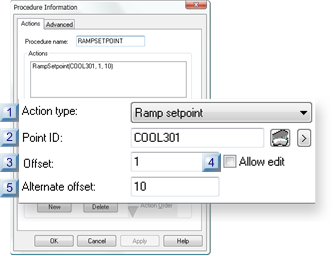
|
Action type |
Select Ramp setpoint.
|
Point ID |
Point on which a setpoint is performed.
![]() Offset values must be
integers or real numbers.
Offset values must be
integers or real numbers.
![]() Point must be a Read/Write
point.
Point must be a Read/Write
point.
|
|
Opens the Select a Point browser. |
|
|
Opens a Points Popup menu. |
|
Offset |
Number added or subtracted from the point's value when a user
![]() Clicks the Up/Down arrows
in the default box.
Clicks the Up/Down arrows
in the default box.
![]() Presses the Up/Down arrow
keys.
Presses the Up/Down arrow
keys.
|
Allow edit |
Check to activate the runtime New Value edit field so a user can type a new offset value.
Checked or clear a user can use the Up/Down arrows in the Default and Alternate boxes to enter a new setpoint.
|
Alternate offset |
Number added or subtracted from the point's value when a user:
![]() Clicks the Up/Down arrows
in the Alternate box.
Clicks the Up/Down arrows
in the Alternate box.
![]() Presses the Left/Right
arrow keys.
Presses the Left/Right
arrow keys.
|
Available actions. |