Click in the Tools>Scripts group on the CimEdit Ribbon bar.
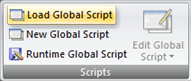
The Select global script to load. dialog box opens.
The selections are as follows.
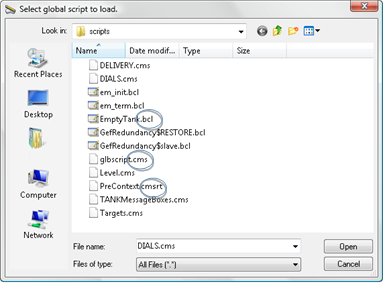
|
Field |
Description |
|
File name |
Selected file displays. |
|
File or type |
Filters files that display. Options are:
|
Click .
Result: The selected file is loaded.
|
2. Work with global scripts through CimEdit. |