Click Edit Global Script in the Tools>Scripts group on the CimEdit Ribbon bar.
A dropdown list of loaded scripts displays.
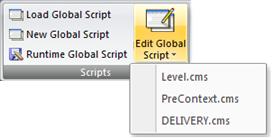
Select a script to edit..
Note: Runtime-only script names display. However, the menu item is disabled.
Click an enabled selection.
The Edit script window opens with the selected script.

Edit and recompile the script.
Click File>Close on the Edit Script window.
Result: The changes are saved and the Edit Script window closes.
|
2. Work with global scripts through CimEdit. |