You can protect your CimEdit scripts (intellectual property) by creating runtime-only scripts (.cmsrt).
![]() Important: Runtime-only scripts cannot be
opened. Therefore, save a read-write version of the script
(.cms) when you create a runtime-only
script so you can review and revise it, if necessary.
Important: Runtime-only scripts cannot be
opened. Therefore, save a read-write version of the script
(.cms) when you create a runtime-only
script so you can review and revise it, if necessary.
Click in the Tools>Scripts group on the CimEdit Ribbon bar.
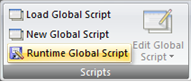
The Select source file for runtime only script. dialog box opens.
The selections are as follows.
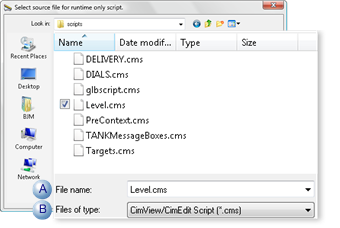
|
|
Field |
Description |
|
A |
File name |
A runtime-only file will be created from the selected file. |
|
B |
Files of type |
Filters files that display. Options are:
Files can be converted to runtime-only files. Both file types convert to .cmsrt. when you save them as runtime-only files in CimEdit. |
![]() Important: Runtime-only
scripts that are created in the Program Editor (.bclrt) cannot be used in CimEdit.
Important: Runtime-only
scripts that are created in the Program Editor (.bclrt) cannot be used in CimEdit.
Click .
Result: The selected file is saved as a global runtime-only .cmsrt file.
|
2. Global scripts load list. |