Do the following to lo load global scripts in the Global Configuration dialog box.
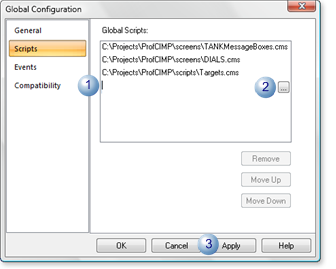
|
1 |
Click an empty line in the Global scripts box. A Browse button displays. |
|
2 |
Click the Browse button>select a script in the Global script to load dialog box. Options are:
|
|
3 |
Click . Important: You must click Apply before going to the next line. |
|
Global scripts load list. |