|
Before Context Menu event |
|
|
Before Editor Context Menu Event |
Before Context Menu Event
Click the Popup button to the right of the Before context menu event field.
Select New Script on the Popup menu.
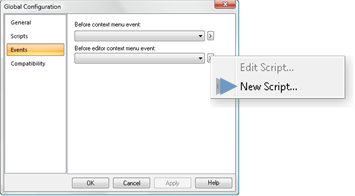
An Edit Script window opens with the following default code.
Sub OnPreContextMenu(oContextMenu As GefContextMenu)
End Sub
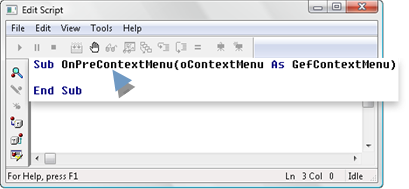
Write and compile the script that is needed for the Before Context Menu event.
Close the Edit Script window.
The Save global script browser opens.
Do the following.
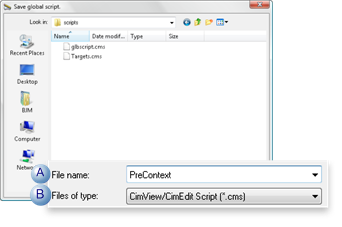
|
|
Field |
Action |
|
|
A |
File name |
Enter a name for the script. |
|
|
B |
File of type |
Select a script type. Options are: |
|
|
|
|
*.cms |
(Recommended) CimEdit/CimView scripts |
|
|
|
*.bcl |
Basic Control Language scripts |
Click .
Result: The script can be applied to the Before context menu event.
Click the Arrow button to the right of the Before context menu event.
Select one of the following.
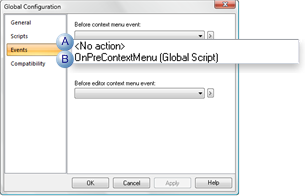
|
|
Option |
Result |
|
A |
<No action> |
The Before context menu event will not be used. |
|
B |
Script Entry point |
Is triggered when a user opens a Popup (Context) menu on any CimView screen. |
Before Editor Context Menu Event
Click the Popup button to the right of the Before editor context menu event field.
Select New Script on the Popup menu.
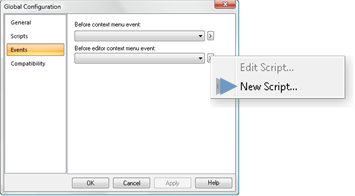
An Edit Script window opens with the following default code.
Sub OnEditorPreContextMenu(oContextMenu As GefContextMenu)
End Sub
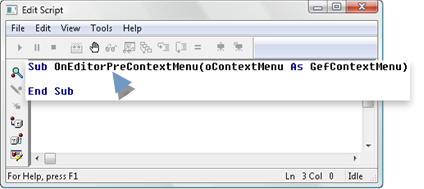
Write and compile the script that is needed for the Before Editor Context Menu event.
Close the Edit Script window.
The Save global script browser opens.
Do the following.
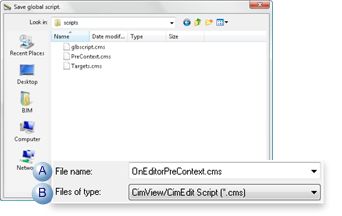
|
|
Field |
Action |
|
|
A |
File name |
Enter a name for the script. |
|
|
B |
File of type |
Select a script type. Options are: |
|
|
|
|
*.cms |
(Recommended) CimEdit/CimView scripts |
|
|
|
*.bcl |
Basic Control Language scripts |
Click .
Result: The script can be applied to the Before context menu event.
Click the Arrow button to the right of the Before context menu event.
Select one of the following.
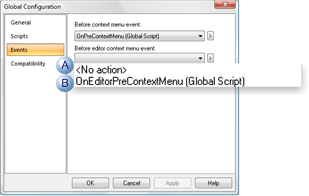
|
|
Option |
Result |
|
A |
<No action> |
The Before context menu event will not be used. |
|
B |
Script Entry point |
Is triggered when a user opens a Popup (Context) menu on any CimView screen. |
|
3. Before Context Menu/Before Editor Context Menu global events. |