In most systems the following default values will provide the highest quality display.
However, in some instances they may need to be changed.
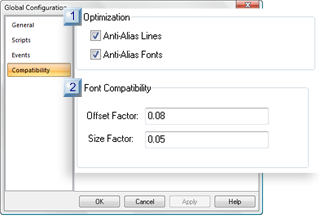
|
Optimization |
|
|
Font Compatibility |
|
Optimization |
Anti-alias objects appear to be smoother, without jagged edges, than lines that are not anti-alias. This particularly apparent with curved and diagonal lines and alphanumeric objects.
Check or clear the Anti-Alias options as follows.
|
Anti-Alias Lines |
Check |
Anti-alias is enabled |
|
|
Clear |
Anti-alias is disabled. |
|
|
Default |
Checked |
|
Anti-Alias Fonts |
Check |
Anti-alias is enabled |
|
|
Clear |
Anti-alias is disabled |
|
|
Default |
Checked |
![]() Note: Because the
anti-alias affect is achieved by "blurring" the object edges, In
some rare circumstances, objects that may have jagged edges, but
display more sharply will be preferred.
Note: Because the
anti-alias affect is achieved by "blurring" the object edges, In
some rare circumstances, objects that may have jagged edges, but
display more sharply will be preferred.
|
Font Compatibility |
Because CimEdit for CIMPLICITY v8.0 has incorporated a completely new drawing engine, screens that were created in previous CIMPLICITY versions display differences in the font spacing and alignment.
For most fonts, this issue has already been corrected in CimEdit with the default Offset and Size Factors.
However, fields to adjust these factors have been incorporated for the rare instances that they need to be adjusted.
![]() Caution: Because changing these factors directly
effects the CimEdit drawing engine:
Caution: Because changing these factors directly
effects the CimEdit drawing engine:
![]() Change the defaults only if you
are absolutely sure that it is necessary and understand offset and
size factors.
Change the defaults only if you
are absolutely sure that it is necessary and understand offset and
size factors.
![]() Back up your screens before you
make any changes in these fields.
Back up your screens before you
make any changes in these fields.
The offset and size factors are a percentage of the font height.
The fields calculate the percent to make the text:
|
Offset Factor |
Render off from the anchor point (negative x direction). |
|
|
|
Default |
0.08 |
|
Size Factor |
Smaller by that factor. |
|
|
|
Default |
0.05 |