Click in the Drawing>Objects group on the CimEdit Ribbon bar.

The cursor changes to into a bracket shape.
![]()
Move the cursor to the location for the top left corner of the object .
An Insert Object dialog box opens.
Select the Object tab to see the list of OLE objects installed on your computer.
Double-click an object in the list.
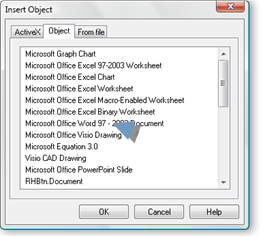
Result: The selected object and features are placed on your CimEdit screen.
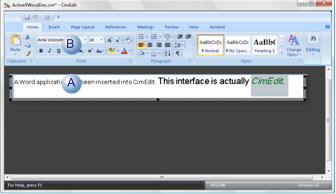
|
A |
Object placed on the CimEdit screen. |
|
B |
OLE application features are available in the CimEdit window to modify the object. |
|
Other OLE objects. |