Logical names are configured in the Log_Names.cfg files located in the:
![]() BSM_Root:\Data
BSM_Root:\Data
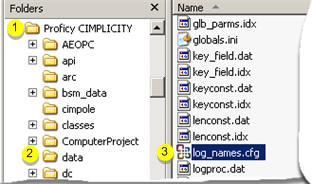
|
1 |
Proficy CIMPLICITY application root folder. |
|
2 |
Data subfolder. |
|
3 |
log_names.cfg file. |
![]() Site_Root:\Data
Site_Root:\Data
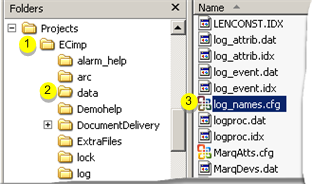
|
1 |
Project (site) root folder |
|
2 |
Data subfolder. |
|
3 |
log_names.cfg file. |
![]() Site_Root:\Master
Site_Root:\Master

|
1 |
Project (site) root folder |
|
2 |
Master subfolder. |
|
3 |
log_names.cfg file. |
![]() Note: Because a Viewer does not have directories
for projects, the only log_names.cfg
file is in the Bsm_Root:\Data
directory.
Note: Because a Viewer does not have directories
for projects, the only log_names.cfg
file is in the Bsm_Root:\Data
directory.
|
Edit GMMI_SCREENS logical name. |