Whenever you have to specify a font and its characteristics in XY, you can do so in a basic Windows Font dialog box.
Click the Font button ![]() on any Font line.
on any Font line.
The Font dialog box opens.
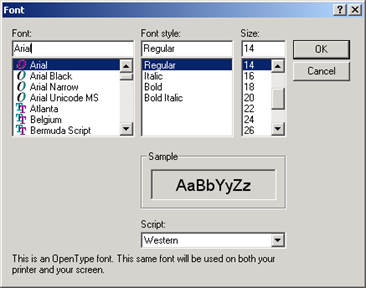
Select the Font. If you use True Type fonts, users can resize a screen in CimView and still have the text display in proportion to the rest of the objects on the screen.
Select the font's:
![]() Style
Style
![]() Size
Size
![]() Script
Script
Check the Strikeout and/or Underline check boxes to display the font with those effects.
![]() Note: The font color is the foreground
color. The color in the Font dialog box, therefore does not apply
to the XY Plot fonts.
Note: The font color is the foreground
color. The color in the Font dialog box, therefore does not apply
to the XY Plot fonts.
|
Color and font choices for an XY Plot control. |