Choose one of the following methods.
Method 1
Select the XY Plot control.
Click Edit on the menu bar.
Select CIMPLICITY XY Plot control Object.
Select Properties from the cascading menu.
Method 2
Select the XY control.
Hold down the right mouse button.
Select CIMPLICITY XY Plot Control Object from the drop-down menu.
Select Properties from the cascading menu.
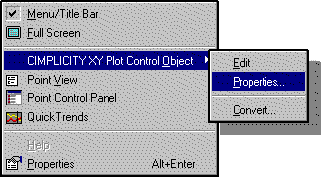
Result: The XY Plot Properties dialog box opens when you use any method.
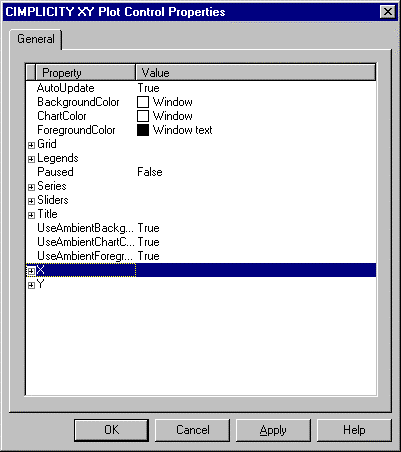
|
About XY Plot design. |