Choose one of the following methods.
Method 1. Quick
Grab one of the object's handles and move it.

Method 2. Precision
Select Edit on the menu bar.
Select Properties.
Method 3. Precision
Click the Properties button ![]() on the Format toolbar.
on the Format toolbar.
Method 4. Precision
Hold down the right mouse button.
Select Properties from the drop-down menu.
The Properties – Object dialog box displays when you use Methods 2-4.
Continue (after choosing from Methods 2-4)
Select the Geometry tab.
Enter the width and / or height for the XY Plot in the Width field and Height field.
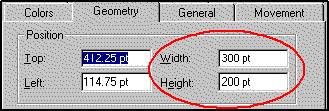
|
XY Plot design overview. |