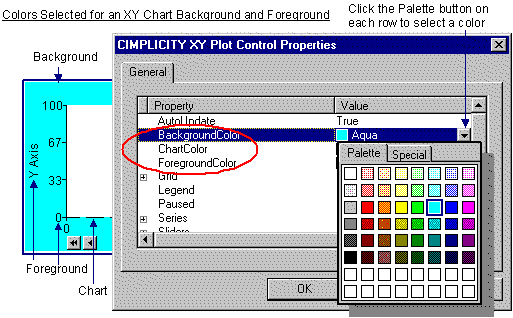
![]() To specify an XY Plot control background,
chart and foreground colors:
To specify an XY Plot control background,
chart and foreground colors:
Open the CIMPLICITY XY Plot control Properties dialog box.
Click the down
arrow ![]() on any or all of the following
rows.
on any or all of the following
rows.
BackgroundColor
ChartColor
ForegroundColor
The CIMPLICITY palette opens.
Select the color you want.
Result: The XY Plot control provides properties that enable you to use CimEdit ambient colors as the XY Plot background, chart and foreground colors. The default, for these properties, is TRUE. When you specify a color XY automatically changes using the ambient to FALSE.
|
XY plot foreground, background and chart colors. |