-
Right click X or Y under Series–Item if you want
an X or Y-axis to associate a specific axis with the series.
-
Select Set from the popup menu.
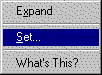
The X or Y Available Values dialog box opens.
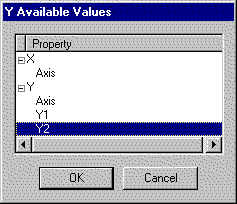
-
Select the axis that you want to associate from
the list of available axes.
More information
|

|
Design a series.
|