Remove all X or Y-axes
Select Item.
Click the right mouse button.
Select Remove All.
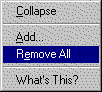
Remove a selected axis
Select the axis number that you want to remove.
Click the right mouse button.
Select Remove.
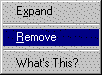
![]() Caution: When you select Remove All or
Remove, XY Plot immediately makes the removal. It does not wait for
you to click the Apply
button. Therefore, select those two options very carefully. (If you
saved the CimEdit screen before you accidentally remove an item,
close the CIMPLICITY XY Plot Control Properties dialog box and the
CimEdit screen without saving it. The screen will re-open with the
last saved features, including the features you removed.)
Caution: When you select Remove All or
Remove, XY Plot immediately makes the removal. It does not wait for
you to click the Apply
button. Therefore, select those two options very carefully. (If you
saved the CimEdit screen before you accidentally remove an item,
close the CIMPLICITY XY Plot Control Properties dialog box and the
CimEdit screen without saving it. The screen will re-open with the
last saved features, including the features you removed.)
|
Design XY Plot axes. |