Expand Data under Series–Item.
Enter, in the Count field, the number of X,Y points (represented by markers) that you want to display.
Expand X.
Expand Item.
The number you entered in the Data–Count field, displays in the X-Count field. The list of X numbers (coordinates), for which you can enter values totals the Count value.
Enter a value for each X coordinate.
Repeat the process for Y.
Example
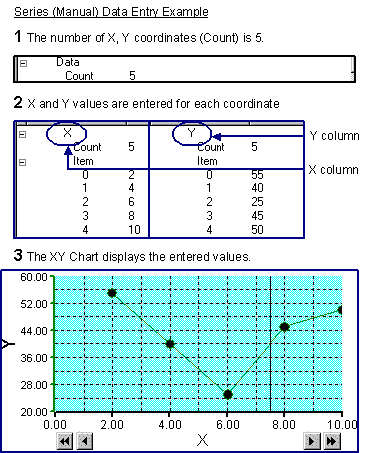
|
Design a series. |