Select Item under Series.
Click the right mouse button.
Select Add from the popup menu.
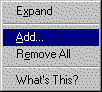
The Add Methods dialog box opens.
Enter a name for the series in the Value column.
Select a Series Type. The default is apSeriesStandard.
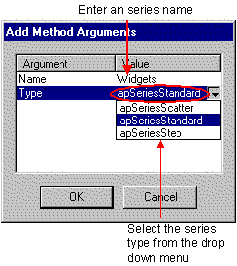
Click OK.
A next number up from the number of existing series appears under Item.
Example
You had one Series. You add a second. The first series appears in the list under Item as 0. The second will be listed as 1.
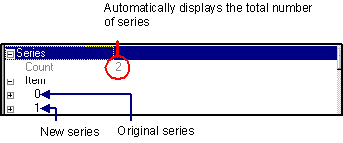
Expand the new series and configure it using the same steps you used for the previous series.
|
Design a series. |