Do one of the following to expand the tree under X or Y:
Method 1
Click the ![]() to the left of Sliders.
to the left of Sliders.
Method 2
Click the right mouse button.
Click the Expand popup menu.
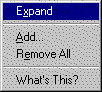
Method 3
Double click X or Y.
When you use any method, the tree expands to display:
|
Count (Read only) |
The number of sliders that have been configured for the chart. |
|
Item |
The properties appear in a tree under Item. |
Use any of the methods you used for Sliders to expand Item. (Choose Expand from the popup menu list, if you choose that method.)
|
Design a slider. |