Remove all X or Y-axes
Select Item.
Click the right mouse button.
Select Remove All.
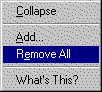
Remove a selected slider
Select the slider number that you want to remove.
Click the right mouse button.
Select Remove.
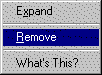
![]() Caution: When you select Remove All or
Remove, XY Plot immediately makes the removal. It does not wait for
you to click the Apply
button. Therefore, select those two options very carefully.
Caution: When you select Remove All or
Remove, XY Plot immediately makes the removal. It does not wait for
you to click the Apply
button. Therefore, select those two options very carefully.
|
Design a slider. |