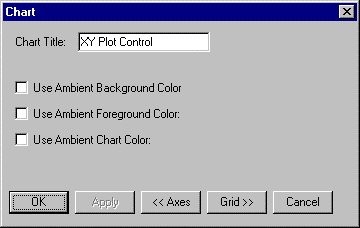
You can easily enter a title for the XY Plot SmartObject.
You can also specify whether the XY Plot SmartObject should use the CimEdit ambient colors. If you decide to choose colors for the Plot Control, you can easily do so in the CIMPLICITY XY Plot Control dialog box.
![]() To name and color an XY Plot
SmartObject:
To name and color an XY Plot
SmartObject:
Click Chart at the bottom of the Axis tab.
The Chart tab displays.
Enter a title in the Title field.
Specify whether to use CimEdit ambient colors.
(Optional) Check one or more of the Ambient check boxes to use the CimEdit ambient colors.
Choose any non-ambient color when you complete using the XY Plot SmartObject dialog box and refine your configuration using the CIMPLICITY XY Plot Control dialog box.
|
About XY Plot SmartObject configuration. |