Use the following steps to configure an XY Plot
series:
|
Step 1
|
Add a series to the series dialog box.
|
|
Step 2
|
Name the series.
|
|
Step 3
|
Specify the data for the series.
|
|
Step 4
|
Specify the series display features.
|
|
Step 5
|
Apply your series configuration.
|
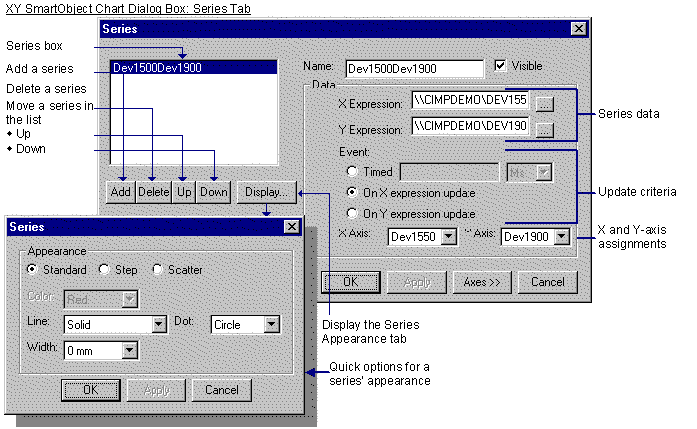
More information
|

|
XY Plot SmartObject configuration.
|