Click the
button ![]() on the CimEdit toolbar.
on the CimEdit toolbar.
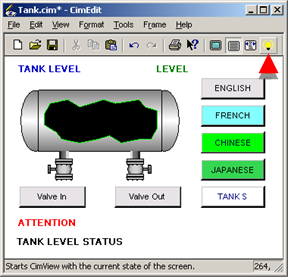
Results
![]() The CimView screen displays in the
default language.
The CimView screen displays in the
default language.
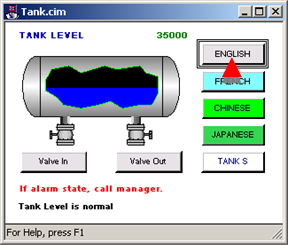
![]() Entries in the CIMPLICITY Language
Mapper display for a language display when its button is
clicked..
Entries in the CIMPLICITY Language
Mapper display for a language display when its button is
clicked..

![]() Alternative text in the
CIMPLICITY Language Mapper for the default or any language,
displays when its button is clicked.
Alternative text in the
CIMPLICITY Language Mapper for the default or any language,
displays when its button is clicked.
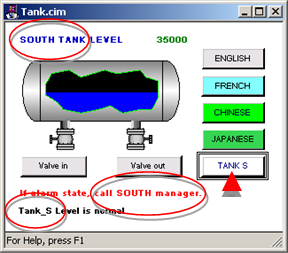
![]() Popup
menu items display in the selected language when the Popup is
opened, if they have been translated in the CIMPLICITY Language
Mapper.
Popup
menu items display in the selected language when the Popup is
opened, if they have been translated in the CIMPLICITY Language
Mapper.
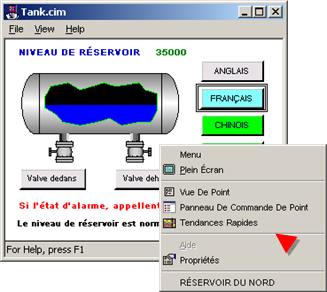
|
Step 6.1. Configure translation options for CimView users. |