Click the
button ![]() on the CimEdit toolbar.
on the CimEdit toolbar.
The Alarm Viewer control opens in the default language.
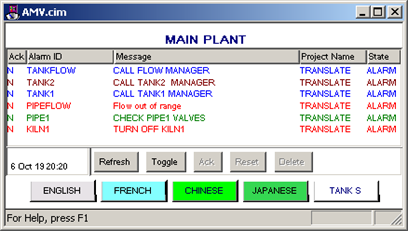
Click language buttons to view how the text changes, based on text that is translated in CimEdit's selected translation file.
Click a foreign language button.
The text that is translated in the CIMPLICITY Language Mapper replaces the text that currently displays on the screen.
Examples
Japanese translation
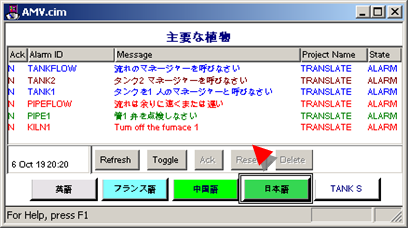
French translation
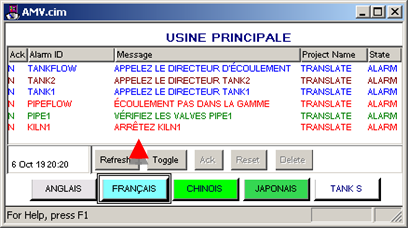
|
Step 6.2. Configure and Alarm Viewer Control for translation. |