The Navigation Configuration Editor provides the tools to create CimView menus that runtime operators can use to easily find, select and open any screen or run any script to which they have access.
When selected to display, a configured Navigation file displays the Navigation bar components for CimView screens that are involved in the configuration.
The four basic Navigation configuration and runtime components and steps to configure them are as follows.
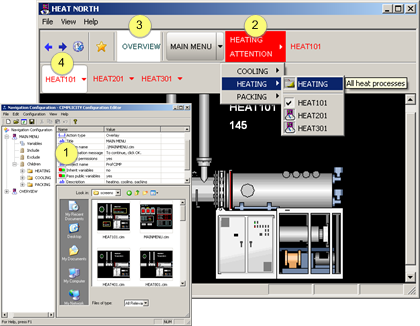
|
Set up navigation configuration |
|
|
|
The Configuration Editor provides a user interface to configure the navigation configuration; the file created in the Configuration Editor can be selected for use in CimView. |
|
Configure the extended menu. |
|
|
|
The Extended menu is the core of the Navigation; provides access to the screens and scripts that are included in the navigation configuration. |
|
Define quick launch buttons |
|
|
|
Quick Launch buttons are stand-alone navigation buttons that provide quick access to selected screens or scripts. |
|
Use the navigation runtime tools. |
|
|
|
CIMPLICITY Navigation provides several tools to for enhancing navigation through your system's CimView screens. |
|
CimView screen Navigation error messages. |