(All action types)
The value you enter in the Additional text field for a selected node will display as a second line of text on the node's CimView button
Enter a description in the Description field in the Configuration Editor right pane for the selected node.
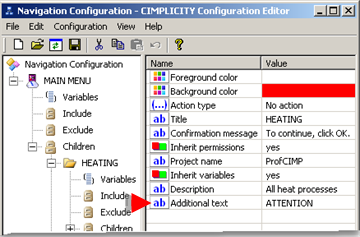
Result: During runtime, the CimView button displays the additional text on the second line:
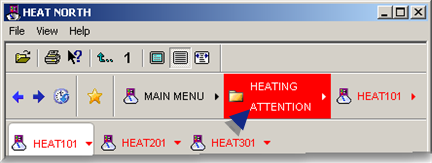
|
Step 2.2. Define the extended menu nodes. |