Click the Popup menu button to the right of the Default navigation bar field.
Select New File on the Popup menu.
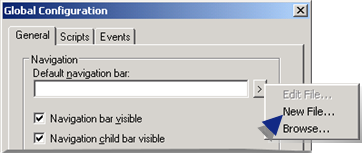
A Select Navigation Bar File browser opens.
Enter the file name in the File name field.
Note: The configuration file extension is .navbar.
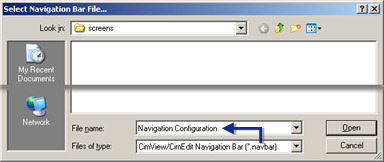
Click .
Results
The Global Configuration dialog box displays the path to the navigation configuration file in the Default Navigation bar field.
The new navigation file opens in the navigation CIMPLICITY Configuration window.
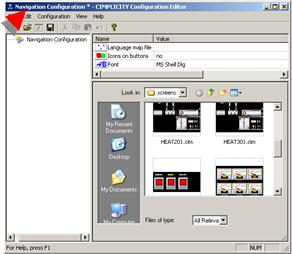
|
Option 1.3.1. Open the CIMPLICITY Navigation Configuration Editor. |