You can select the font and its style and size that is used on the Navigation buttons and menus.
Double-click the Font field in the Navigation Configuration right pane.
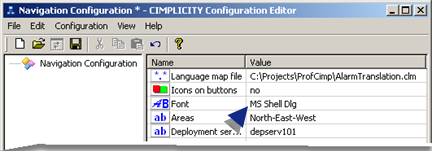
A Font dialog box opens.
Select the font, size and style you want to display on the Navigation buttons and menus.
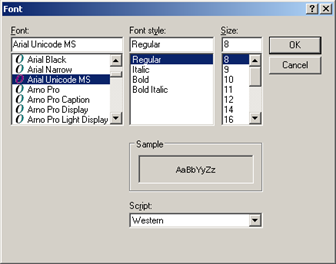
![]() Important: If you select
a font that cannot be used in a language you select, the words will
not display correctly. Any UNICODE font, e.g. Arial UNICODE MS, can
be used for all languages.
Important: If you select
a font that cannot be used in a language you select, the words will
not display correctly. Any UNICODE font, e.g. Arial UNICODE MS, can
be used for all languages.
|
Step 1.4. Enter general navigation specifications. |