If there are any comments that should be retained as notes for the future or other applications engineers they can be entered in the Navigation Configuration section of the Navigation Configuration Editor.
These comments will be not be used in any way during runtime.
Do any of the following.
![]() Right-click Navigation
Configuration in the Configuration Editor left pane; select Add
Item on the Popup menu.
Right-click Navigation
Configuration in the Configuration Editor left pane; select Add
Item on the Popup menu.
![]() Right-click the grid in the
Configuration Editor right pane; Select Add Item on the Popup
menu.
Right-click the grid in the
Configuration Editor right pane; Select Add Item on the Popup
menu.
![]() Select Navigation Configuration in
the Configuration Editor left pane; click Edit>Add Item on the
menu bar.
Select Navigation Configuration in
the Configuration Editor left pane; click Edit>Add Item on the
menu bar.
An Add Item dialog box opens when you use any method.
Enter the following.
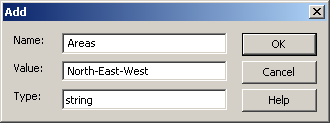
|
Name |
A name that will help to quickly identify the comment |
|
Value |
Item that might be a useful reference for other users or in the future. |
|
Type |
string is the only type available. |
Click .
Result: The dialog box closes; the name and value are entered in the Navigation Configuration right pane.
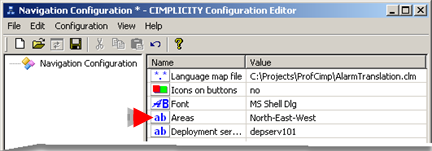
|
Step 1.4. Enter general navigation specifications. |