(Script action only)
A script node can include arguments that apply to the script when the node is selected during runtime.
Expand a node that has a script action.
Select Arguments in the node's tree.
Do one of the following.
![]() Right-click Arguments; select Add
Item on the Popup menu.
Right-click Arguments; select Add
Item on the Popup menu.
![]() Click Edit>Add Item on the
Navigation Configuration Editor menu bar.
Click Edit>Add Item on the
Navigation Configuration Editor menu bar.
![]() Right-click the Navigation
Configuration Editor right-pane; select Add Item on the Popup
menu.
Right-click the Navigation
Configuration Editor right-pane; select Add Item on the Popup
menu.
An Add Item dialog box opens.
Enter the following.
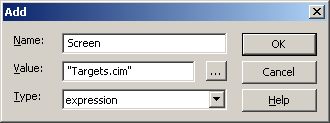
|
Name |
Name to identify the argument. |
|
Value |
Argument value that is valid for the node's selected script. |
|
Type |
The argument type is always an expression. |
Click OK.
The argument is listed in the Navigation Configuration window right pane.
Enter as many arguments as necessary for the selected script.
Result: During runtime, CimView will evaluate the arguments for the script. If they are valid they will be included. If they are not valid a message box will display to report the error.
|
Step 2.2. Define the extended menu nodes. |