During runtime, a Child navigation bar displays the children of a selected node as a horizontal row of buttons. The buttons behave like quick launch buttons.
The child bar displays the following.
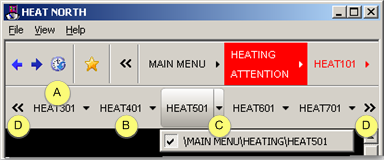
|
A |
Children of the selected node in a horizontal row below the main Navigation bar. |
|
B |
Buttons that represent child nodes with script actions. |
|
C |
Buttons that represent child nodes with screen overlay actions. Note: If a user clicks a down arrow on the right of the button, the path to the node's screen displays. |
|
D |
Forward and back scroll buttons, if the CimView screen is more narrow than the Child bar. |
Buttons on the child bar do not include menus for the children's children.
|
Step 4. Use the navigation runtime tools. |