CIMPLICITY Navigation keeps track of the last screens that were open, in the order they were open.
Click the
button ![]() on the Navigation bar.
on the Navigation bar.
The History list opens.
Click any screen in the list to immediately overlay it.
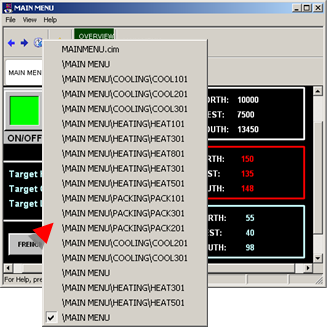
Guidelines
![]() The History list can contain a
maximum of 100 entries
The History list can contain a
maximum of 100 entries
When 101 is reached, that screen is added to the end of the list and the first screen is removed from the list.
![]() A screen is added to the list each
time it is opened; there can be duplicate entries on the list.
A screen is added to the list each
time it is opened; there can be duplicate entries on the list.
![]() Buttons with no action or script
action are not added to the list, even if they are clicked during
the session.
Buttons with no action or script
action are not added to the list, even if they are clicked during
the session.
|
Step 4. Use the navigation runtime tools. |