CIMPLICITY Navigation provides buttons that:
Let you quickly repeat navigation steps
Scroll through buttons on a menu that is longer than the CimView screen is wide.
The buttons are:
Previous/Forward buttons
Shift buttons
Previous/Forward buttons
The Previous and Forward buttons located at the left of the Navigation bar.
Click a button to do the following.
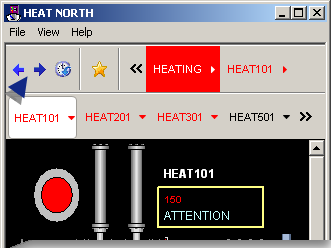
|
|
Note: The button stops at the first screen that was open. |
|
|
Note: The button stops when the screen that was the starting point is open again. |
Shift buttons
If there are several Quick Launch buttons on the Navigation bar and/or a selected node displays several children on the Child Navigation bar, the bars may be longer than the CimView screen is wide. In those instances, Shift Left and/or Shift Right buttons enable a runtime user to display a hidden button.
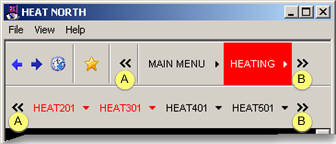
|
A |
|
Shifts the selected Navigation bar one button to the right, to display the next button on the left. |
|
B |
|
Shifts the selected Navigation bar one button to the left, to display the next button on the right. |
|
Step 4. Use the navigation runtime tools. |