The (*.navbar) file that is created using the CIMPLICITY Navigation Configuration Editor contains the configuration for the Navigation bar.
When a configuration file is entered in the Default navigation bar field its configuration will be available to display for the screens that are available in the configuration during a runtime session.
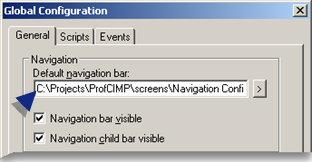
|
Open the CIMPLICITY Navigation Configuration Editor. |
|
|
Review the CIMPLICITY Navigation Configuration Editor. |
|
Step 1. Set up navigation configuration. |