Select Navigation Configuration in the CIMPLICITY Navigation Configuration Editor.
Features available for this top level include the following.
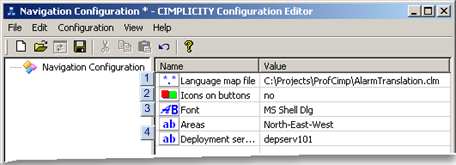
|
Configure menu translation |
|
|
Display icons on buttons during runtime. |
|
|
Select the navigation font. |
|
|
Enter configuration comments. |
|
Step 1. Set up navigation configuration. |