After the Administrator has been configured with device, provider and destination details you may now start to configure alarms in CIMPager .
Open the CIMPLICITY Workbench.
Expand Project>Alarms in the Workbench left-pane.
Select Alarm Paging.
Do any of the following.
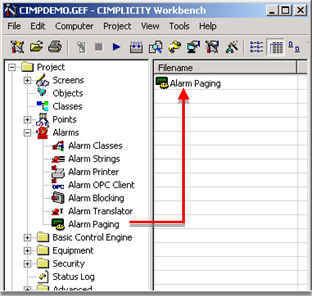
![]() Double-click Alarm Paging in the Workbench right-pane.
Double-click Alarm Paging in the Workbench right-pane.
![]() Right-click Alarm Paging in the Workbench right-pane; select
Properties on the Popup menu.
Right-click Alarm Paging in the Workbench right-pane; select
Properties on the Popup menu.
![]() Select Alarm
Paging in the Workbench right-pane; press Alt+Enter on the keyboard.
Select Alarm
Paging in the Workbench right-pane; press Alt+Enter on the keyboard.
After you confirm the correct location of your FirstPAGE Server and Port, the NETCON_ALARMTESTER CIMPLICITY Pager - Configuration dialog box opens.
|
CIMPager - Configuration |
|
|
|
See your FirstPAGE Server Installation and Usage Guide for information on configuring your Administrator details. These details must be completed before proceeding to the configuration of CIMPager. |