|
Data items configuration overview. |
|
|
Data items configuration steps. |
Data items configuration overview
A data item is a definition that becomes a CIMPLICITY point when an object is created from the class.
Configuring a data item for a class is similar to configuring a CIMPLICITY point. The dialog boxes that you are accustomed to using to configure device and virtual points are almost identical to the dialog boxes that you use to configure the point definitions for the class.
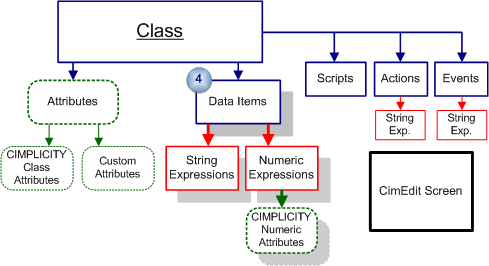
A data item:
![]() Can be used in any
application that supports points, for example:
Can be used in any
application that supports points, for example:
![]() Database Logger
Database Logger
![]() Event Editor
Event Editor
![]() BCE
BCE
![]() Point Control Panel
Point Control Panel
![]() CimView
CimView
![]() Other CIMPLICITY Software
Options
Other CIMPLICITY Software
Options
![]() Can include a subset of
expressions of type: string or numeric. Note that a limited number
of string substitutions and numeric expressions are supported.
Can include a subset of
expressions of type: string or numeric. Note that a limited number
of string substitutions and numeric expressions are supported.
![]() Displays in the Workbench
right pane as a point with its associated object.
Displays in the Workbench
right pane as a point with its associated object.
Data items configuration steps
|
Create a data item. |
|
|
Begin data item configuration. |
|
|
Take advantage of data item class features |
![]() Important
Important
![]() Usually you will configure
a data item that creates one of the several point types available
in CIMPLICITY.
Usually you will configure
a data item that creates one of the several point types available
in CIMPLICITY.
Two additional options are available that reduce memory usage:
![]() Just-in-Time device point
type and
Just-in-Time device point
type and
![]() Delay-Load device point
type.
Delay-Load device point
type.
![]() All update criteria will be
available when you configure a class.
All update criteria will be
available when you configure a class.
However, only use the update criteria specific to the device the point is intended to communicate with.
Example
![]() A class is configure that
has a data item on it that uses Unsolicited On
Demand update criteria.
A class is configure that
has a data item on it that uses Unsolicited On
Demand update criteria.
![]() If the point is
communicating with a Series 90 (Legacy) device, the Unsolicited On
Demand may not be applicable.
If the point is
communicating with a Series 90 (Legacy) device, the Unsolicited On
Demand may not be applicable.
|
Example: Data item to point. |
|
|
Class configuration steps |