Do one of the following to open a New Action dialog box.
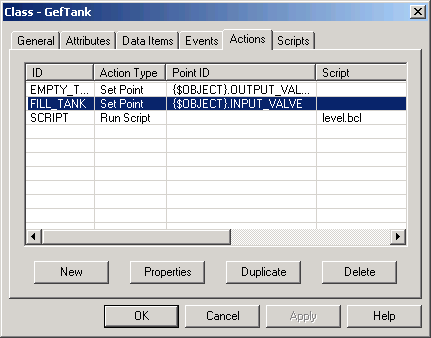
|
Button |
Description |
|
New |
The Action ID:
A blank New Action dialog box opens. |
|
Properties |
Click to open the New Action dialog box for a selected action. |
|
Duplicate |
A New Action dialog box opens with details from the source action. |
|
Delete |
Delete a selected action.. |
|
Step 6. Configure class actions. |