You can use the Import/Export Utility to:
![]() Write existing CIMPLICITY point
data in to a file.
Write existing CIMPLICITY point
data in to a file.
![]() Create and modify CIMPLICITY point
data using third party software.
Create and modify CIMPLICITY point
data using third party software.
![]() Import point data into CIMPLICITY
software to update the database.
Import point data into CIMPLICITY
software to update the database.
![]() Update the configuration of
multiple points at a time.
Update the configuration of
multiple points at a time.
![]() Delete CIMPLICITY point data from
CIMPLICITY software.
Delete CIMPLICITY point data from
CIMPLICITY software.
You can use the same point information to configure more than one system. For example, you can use a spreadsheet to create and modify point data, then import the data into both the CIMPLICITY database and Logicmaster 90 software.
The following is a quick overview of how Import/Export passes data between the CIMPLICITY point database and third party applications.
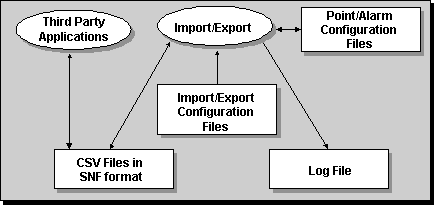
In addition to reading and writing information in the CIMPLICITY point database and CSV files, Import/Export uses information in the Import/Export configuration files to determine default field data, and writes informational, warning, and error messages to a log file.
|
Import/Export Data file format. |
|
|
Import/Export configuration files. |
|
|
Import/Export log file. |
|
|
Configuration data imported. |
|
|
Configuration data exported. |
|
|
Configuration data deleted. |
|
|
Import/export field names |
|
|
Logicmaster 90 support. |