![]() Important:
The following is required to run the Generate Authorization Code
utility.
Important:
The following is required to run the Generate Authorization Code
utility.
|
Operating System |
Logon: |
|
Windows XP |
With administrative privileges |
|
Windows Server 2003 |
With administrative privileges |
|
Windows Server 2003 R2 |
As actual administrator |
|
Vista |
As actual administrator |
Make sure a Proficy CIMPLICITY project is running.
Run the CIMPLICITY Genauthcode application on the client to find its unique Authorization Code.
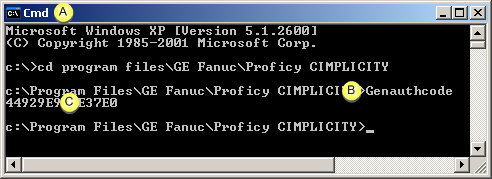
|
A |
Open a Cmd window on the client PC. |
|
B |
Type genauthcode at the prompt. |
|
C |
Code is generated. |
Enter the code in the Authorization Code field on the server.
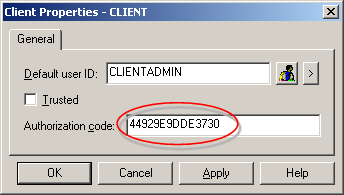
Result: Only the PC with the entered Authorization Code will automatically be logged in with the User ID and/or Trusted specifications.
![]() Note: Genauthcode requires administrative privileges on
Windows XP or 2003.
Note: Genauthcode requires administrative privileges on
Windows XP or 2003.
|
Configure client properties. |