The following tabs in the Properties dialog box for the CIMPLICITY project resource are available for other Microsoft cluster resources.
Review Microsoft documentation for detailed descriptions of the configuration.
|
General tab. |
|
|
Dependencies tab. |
|
|
Advanced tab. |
General tab
The General tab for the resource's Properties dialog box includes the following.
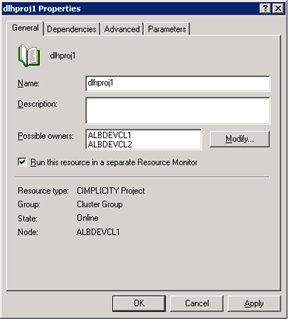
|
Field |
Description |
|
Name |
CIMPLICITY project resource name |
|
Possible owners |
Nodes that can potentially control the resource. |
|
Read-only Information |
Listed description of the CIMPLICITY project resource. |
Dependencies tab
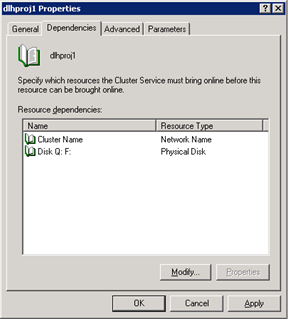
|
Field |
Description |
|
Name |
Includes the:
|
|
Resource Type |
Includes the physical disk that has the CIMPLICITY project files. |
Advanced tab

Enables you to specify Cluster restart.
![]() Important
Important
![]() The CIMPLICITY resource informs
the cluster when the resource fails.
The CIMPLICITY resource informs
the cluster when the resource fails.
Therefore, "Looks Alive" and "Is Alive" options do not work with the CIMPLICITY resource.
Simply leave the defaults.
![]() Pending
timeout specifies the number of seconds the resource should
wait for the project to start. The resource will fail after the
entered time.
Pending
timeout specifies the number of seconds the resource should
wait for the project to start. The resource will fail after the
entered time.
Enter more time if your CIMPLICITY project requires more time to start.
|
About CIMPLICITY cluster. |