If your CNC is a TT/MM system or has the Loader Control board, you can change the CNC path.
Display the button view.
Tip: If the
button view displays, click the
button ![]() or press F1.
or press F1.
The button view displays.
Click the Path button or press F10.

A Path Setting dialog box opens.
Select the appropriate default path from the drop down list.
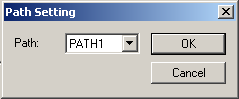
Click one of the following.
|
Button |
Description |
|
OK |
The selected path becomes the default path. |
|
Cancel |
The path that displayed when the Path Setting dialog box opened continues to be the default path. |
|
Step 2. Review Basic Operation Package 1 features. |