![]() Note: You can activate the Basic
Operation Package 1 even if an HMI for CNC project is not currently
executing.
Note: You can activate the Basic
Operation Package 1 even if an HMI for CNC project is not currently
executing.
There are two options for opening the BOP in the program group depending on the protocol.
|
Open the BOP using HSSB. |
|
|
Open the BOP using the Ethernet. |
Open the BOP using HSSB.
Click on the Windows task bar.
Select (All) Programs>Basic Operation Package 1
(HSSB) ![]() .
.
A Node Selection dialog box opens.
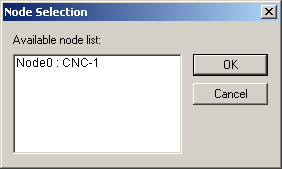
Select the node you want from the list.
Click OK.
Result: The FANUC Basic Operation Package window for the node opens.
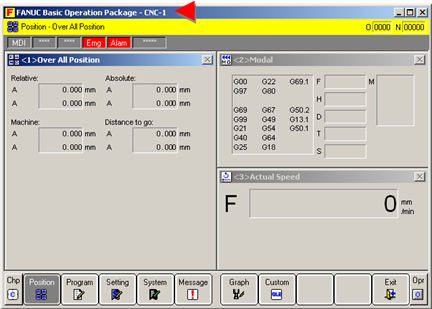
Open the BOP using the Ethernet
Click on the Windows taskbar.
Select (All) Programs>Basic Operation Package 1
(Ethernet) ![]()
The Select Network CNC dialog box opens.
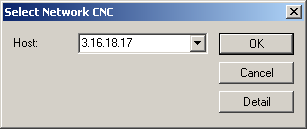
(Optional) Click Detail to display fields for port and time out selections.
The Select Network CNC dialog box expands.
Enter the following.
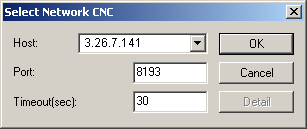
|
Field |
Description |
|
Host |
IP address for the CNC selected from the Host drop-down list. |
|
Port |
Port number for the CNC Ethernet |
|
Timeout(sec) |
Number of seconds before the connection attempt times out. |
Result: The FANUC Basic Operation Package window for the selected CNC opens.
The selected IP address and port numbers display in the Title bar.
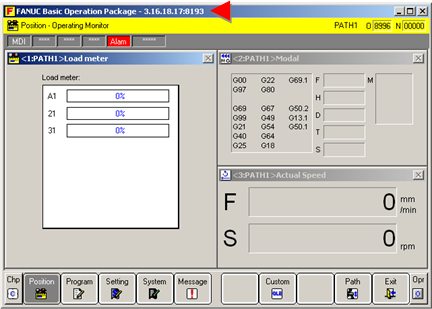
![]() Note: You can activate the Basic
Operation Package 1 even if a CIMPLICITY project is not
running.
Note: You can activate the Basic
Operation Package 1 even if a CIMPLICITY project is not
running.
|
Basic Operation Package 1. |